Minimum requirements
Mobile phone with more than 4GB memory, data cable and knoppix CD / DVD.
Connect the mobile to the computer via data cable.
Format the memory card in FAT file system (this will remove all the data in the memory card, so beware).
Download the knoppix 6.7 (a file name having ".iso" at the end) - if it is now available with you) and write it on CD / DVD.
Put the CD / DVD in the dvd drive.
Restart your computer and change the booting option in the BIOS to "Boot from CD / DVD" or "Boot from optical drive" or "Boot from removable media" or similar.
Our intension is to boot the computer / system with the Knoppix CD / DVD in the computer's CD / DVD drive..
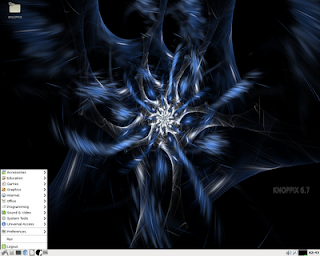
"flash-knoppix" is a programe available in the menu. This program will installs all the files (Knoppix files) needed to boot the computer into the FAT-formatted memory card and creates a boot record for make the memory card in the mobile phone bootable.
Follow the remaining onscreen instructions.
Once the process has finished, remove your Knoppix CD / DVD
Restart your computer and change the booting option in the BIOS to "Boot from USB" or similar.
Our intension is to boot the computer / system with the Knoppix stored in the mobile phone's memory.

No comments:
Post a Comment